Toontrack EZbass Virtual Bass Guitar Software
Tech Specs
- Software Type: EZ Bass Virtual Software
- Platform: Mac, PC
- Upgrade/Full: Full
- Download/Boxed: Download
- Bit Depth:64-bit
- MAC Format: VST, AU, Standalone
- PC Format: VST, Standalone
- PC: Windows 10 or later
£37.00
🎵 EBX Sound Expansions Included in This Download:
🎸 Acoustic EBX
🌾 Americana EBX
🎶 Classic Rock EBX
🎻 Fretless EBX
🙏 Gospel EBX
🤘 Hard Rock EBX
🔥 Heavy Metal EBX
⚙️ Metal EBX
🎛️ Progressive Metal EBX
🎧 Session Player EBX
🕺 The Eighties EBX
🌈 The Sixties EBX
🎼 Upright EBX
🪩 Disco Pop EBX
𝄢𝄡𝄞 Synth Bass EBX
🎹 EZbass MIDI Included in This Download 🎵
🎯 Toontrack Completes Your Virtual Rhythm Section
Toontrack’s EZbass virtual instrument delivers the same incredible sound and intuitive workflow that made EZdrummer a must-have — now in the world of bass guitar. 🎸
Far more than just a virtual instrument, EZbass offers:
✅ Exceptional sound quality
✅ Easy-to-use features for realistic bass tracks
Whether you’re a solo artist or a producer, EZbass makes it effortless to add rock-solid grooves to your productions without even picking up a bass!
According to Toontrack’s Head of Software Development, Erik Phersson, EZbass is “a bass player as much as it is an immaculate sound library.” 🎧 Producers and musicians alike value Toontrack instruments for their ability to fill out songs with professional, lifelike parts — even if they don’t play the instrument themselves. With EZbass, adding that perfect bass groove has never been easier!
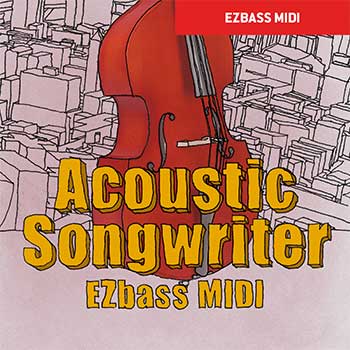
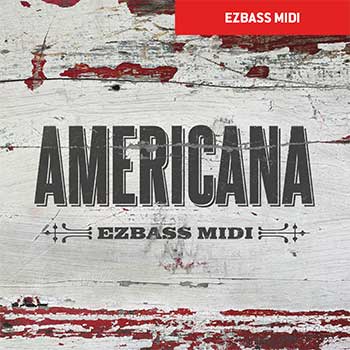
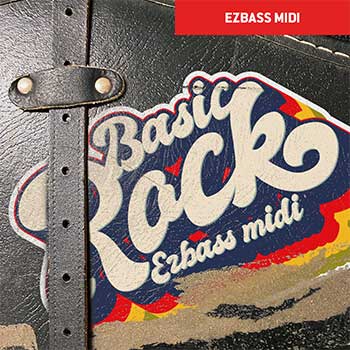

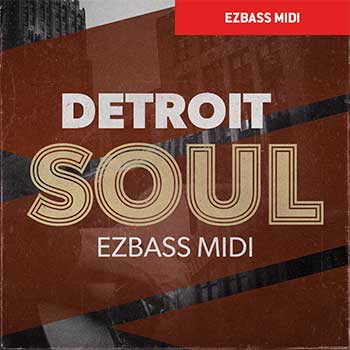

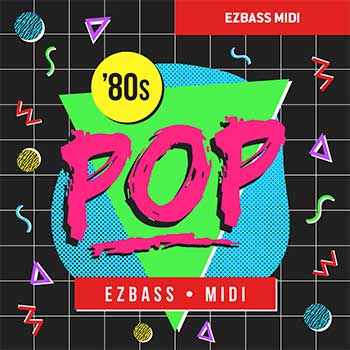
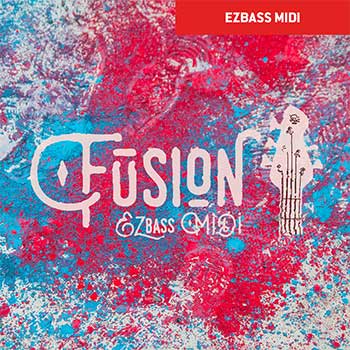
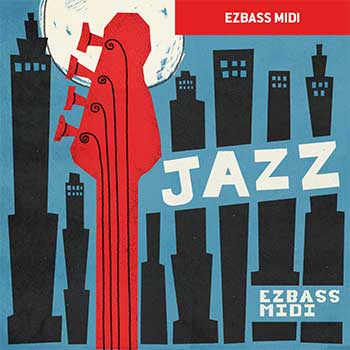
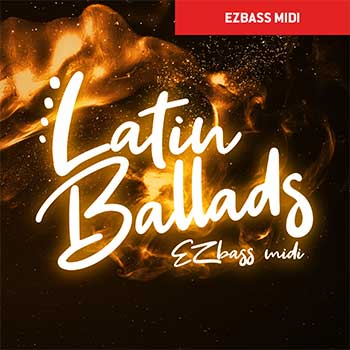

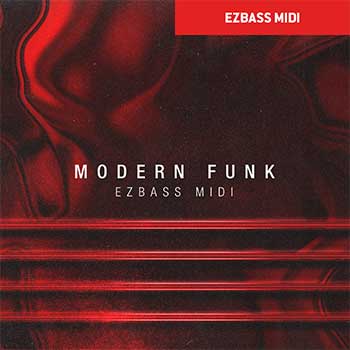
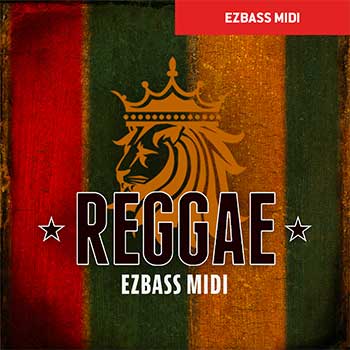
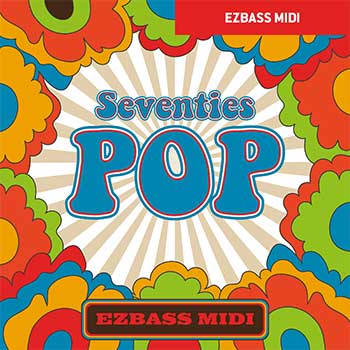
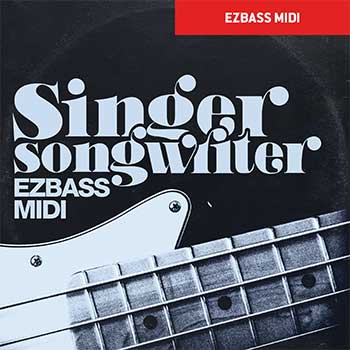
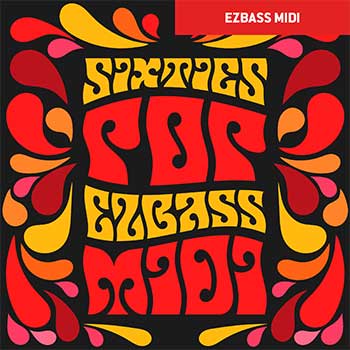
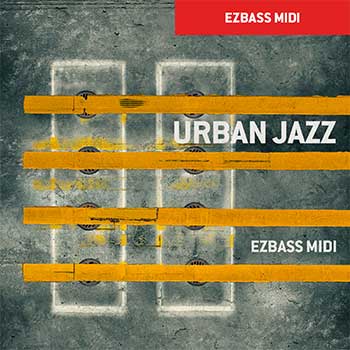
🎥 Related Videos:
🎬 Intro to Toontrack EZbass Virtual Bass Guitar Software
🎬 EZbass: Palm Muting and Resonance Effects
⚡ Create Basslines Fast with Smart Technology
When inspiration strikes, you want tools that work quickly and intuitively. EZbass offers several creative ways to build basslines:
🎵 Add Groove: Automatically generates an 8th-note bassline based on your chord progression.
🎹 MIDI Matching: EZbass locks into rhythm and melody from MIDI keys or drums.
🥁 Tap Rhythm: Tap out a rhythm, and EZbass matches it to variations in its library.
🎛️ Audio-to-MIDI Conversion: Turn recorded audio (guitar, keyboard, drums) into a bassline.
🎼 MIDI Controller Support: Play your bassline manually using your keyboard controller.
🎨 Customize for Unmatched Realism
EZbass stands out with unparalleled customization options that make your parts sound indistinguishable from a live bassist:
🎸 Realistic articulations: fingerstyle, slap, ghost notes, and more.
🎛️ FX processors, amps, and cabs: Achieve virtually any tone.
🎼 Alternate picking styles, dead notes, and dynamic expression for ultimate realism.
🎉 Whether you’re crafting a song from scratch or adding finishing touches, Toontrack’s EZbass lets you create pro-quality basslines with ease. Get ready to take your productions to the next level! 🚀
| Operating System | MAC OS, Windows OS |
|---|
Brand
Toontrack
185 reviews for Toontrack EZbass Virtual Bass Guitar Software
| 5 star | 100% | |
| 4 star | 0% | |
| 3 star | 0% | |
| 2 star | 0% | |
| 1 star | 0% |
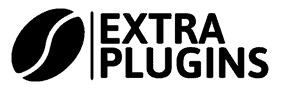
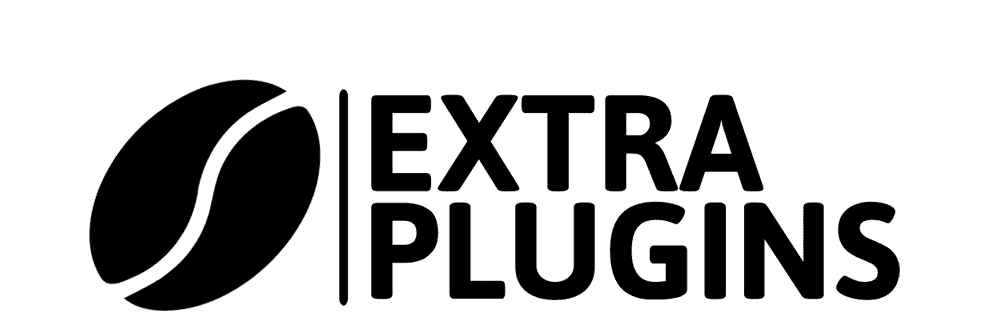
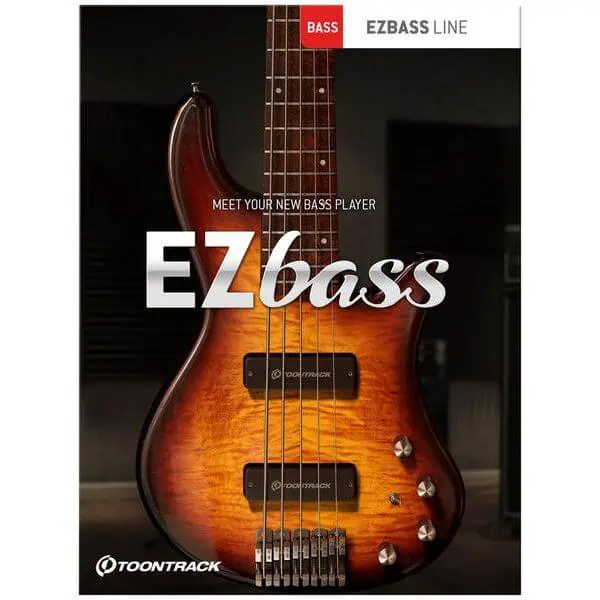



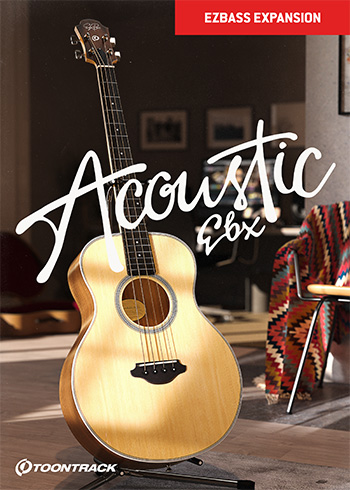
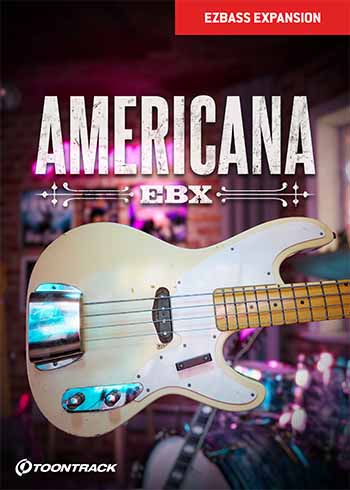
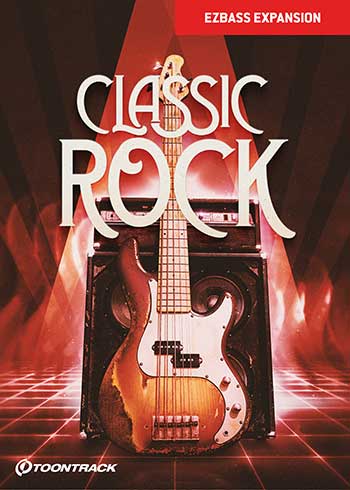
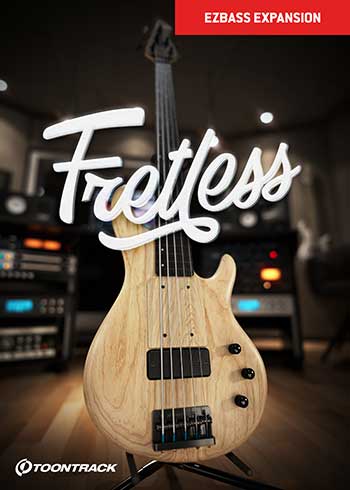
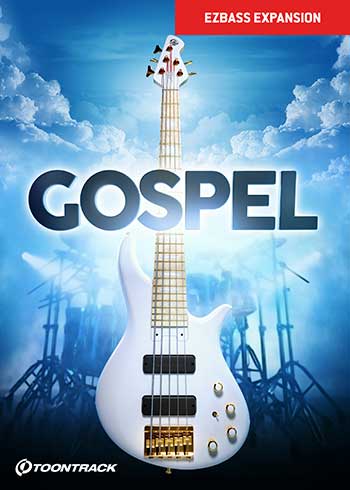

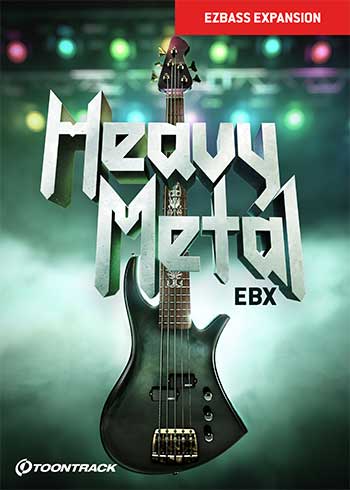


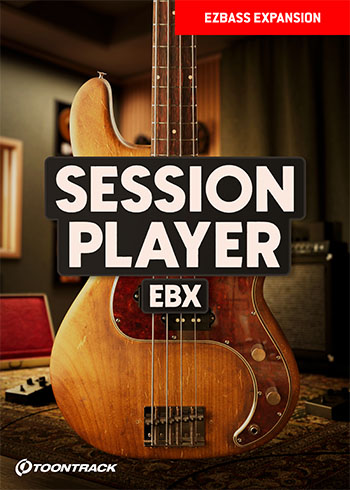
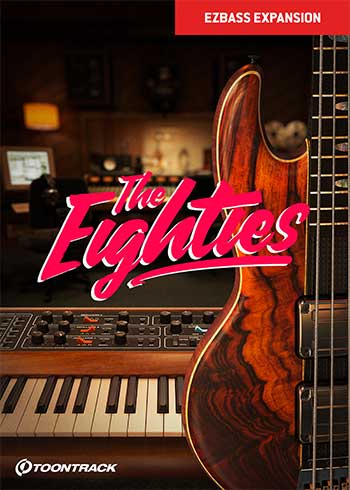
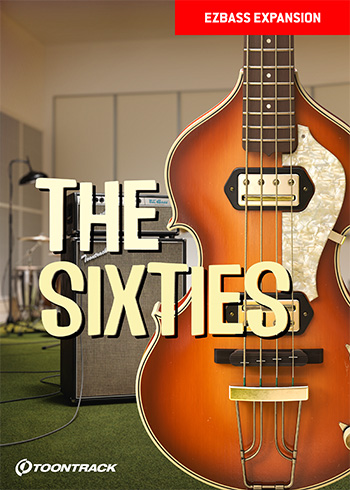

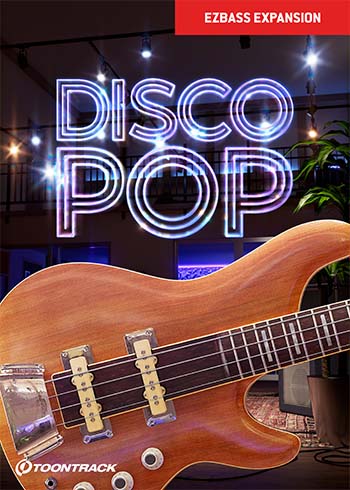

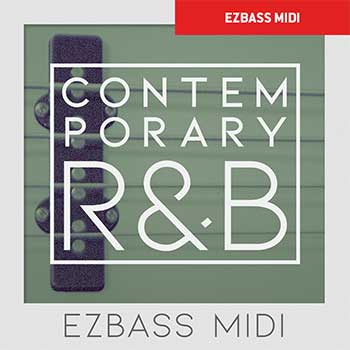
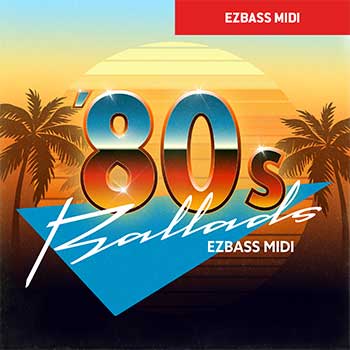
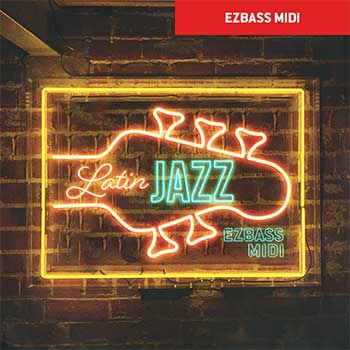

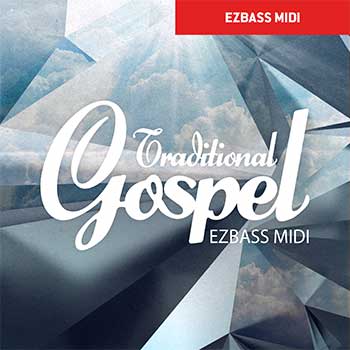
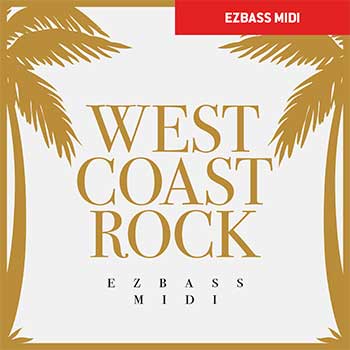

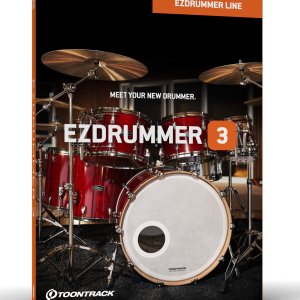
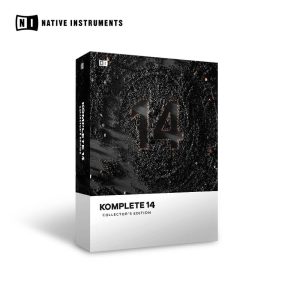
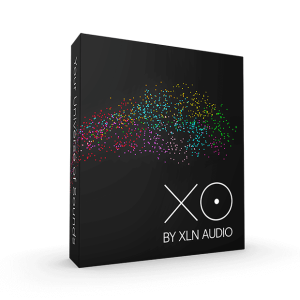
This bass software has really elevated my music production game – the tones are killer and it’s super easy to use. Would highly recommend!
This bass software is a game-changer for my music production – the realistic sound and easy-to-use interface have made a huge difference in my tracks. Definitely recommend!
Just got this virtual bass software and it’s exceeded my expectations – easy to use and sounds great!
This software is so easy to use and has a fantastic range of bass tones – I’m really impressed!
This software is a game-changer for my music production – the bass sounds are so realistic and easy to use, definitely worth the investment.