Luftrum – Lunaris 2
You Must Purchase Kontakt Pro From Us To Install & Use This Library In Full Version Click Here
- Full Version
- Library Size 13GB
- Instant Download
- Lifetime Activation & Access To Download
£22.99

What’s New in Lunaris 2?
Compared to its predecessor, version 2 improves and expands with sample drag & drop import, the most requested feature. It comes with a freshly redesigned and larger interface, and the core sounds library is now brimming with over twice as many sound sources.
Adapted from Bioscape, one of the new key features in Lunaris 2 is the creative and powerful motion recording function. This feature uses recorded automation to animate various instrument parameters over time.
You will find new effects to replace the legacy effects, such as Choral and Phaser, and a powerful dual Replika delay engine. The reverb is expanded with three times as many reverb types – ranging from small rooms to infinite lush plate reverbs.
Lunaris 2 comes with several new filter types, and a new control to adjust the sample start of each layer, to introduce a sharper transient on sounds which takes a while to evolve. This and much more, along with key tracking for the filter, amplitude, and optimized CPU consumption.
Lunaris 2 ships with 530 presets (all synth pads!) categorized by type and created by fourteen world-class sound designers, including Venus Theory, Himalaya, Echo Season, Bigtone, Stephan Baer, Michael Oakley, Yuli Yolo, Gahrn Audio, Lauge, Amphilium, Adam Pietruszko, S1gns of L1fe, State Azure and of course, Luftrum.
The User Interface
Drag & Drop
 Lunaris 2 supports drag & drop. You can import your own sounds, synth pads or any other audio file and use them alongside the sound sources that come with Lunaris 2.
Lunaris 2 supports drag & drop. You can import your own sounds, synth pads or any other audio file and use them alongside the sound sources that come with Lunaris 2.
To import, just drag & drop any audio file onto the layer display. User samples will automatically be mapped to root note C3 and will be located in the User Sounds category. If there are loop points within a wave file, it will load with those loop points intact.
Layer Select
 Notice the intended blue triangles to the left.
Notice the intended blue triangles to the left.
Pressing one of these selects that given layer. In addition, directly clicking on the layer number will also select that layer. The selected layer will now be in control of the envelope and filter settings.
The connection is shown via the lower blue triangle pointing inwards towards the control knobs.
Adjustments made to the ADSR envelope, the filter settings, tune, pan, or other controls, only affect the selected layer.
The XY pad and Motion Recording
Adapted from Bioscape, one of the new key features in Lunaris 2 is the creative and powerful motion recording function. This feature uses recorded automation to animate various instrument parameters over time.
This is a super creative way to inject motion and dynamics into your sounds. You can record the XY pad and freely crossfade between the sound sources. You can record the output of an inbuilt LFO or sequencer to affect different targets or gradually introduce effects such as reverb, the Replika delay, or distortion.
Choose different playback modes from forward, reverse, loop/stop, and ping-pong. Set the speed from normal to double or half speed, and make playback free running or retrigger from the start with each keypress.
The Motion Recording function is described in-depth in the Lunaris 2 PDF User Manual.
Modulation & Effects
Lunaris 2 contains four LFOs and four step sequencers, which can be used to shape the sounds. The modulation sources, and their destinations, can be recorded using the Motion Recording feature.
The effects in Lunaris 2 are replacing the legacy effects in the original Lunaris, with new effects such as the Choral and Phaser and the powerful Replika delay unit, based on the dedicated Replika XT delay plugin. The Replika delay contains five high-fidelity algorithms, and you got 2 x Replika delays in Lunaris 2, in a dual serial mode.
The Reverb is a highly realistic convolution reverb. Replicating the behavior of classic hardware units such as the L300, L224, and the BRT7. There are 37 reverb types to select from.
More in-depth information about the modulation and the effects are found in the Lunaris 2 PDF User Manual.
8 reviews for Luftrum – Lunaris 2
| 5 star | 100% | |
| 4 star | 0% | |
| 3 star | 0% | |
| 2 star | 0% | |
| 1 star | 0% |
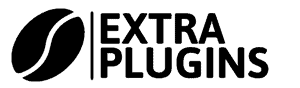
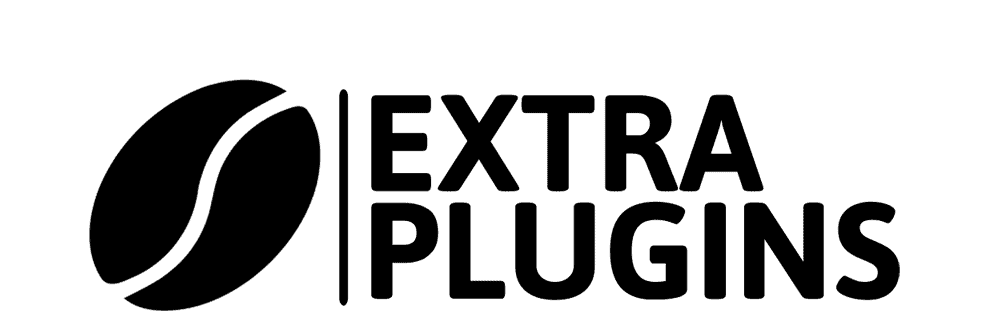
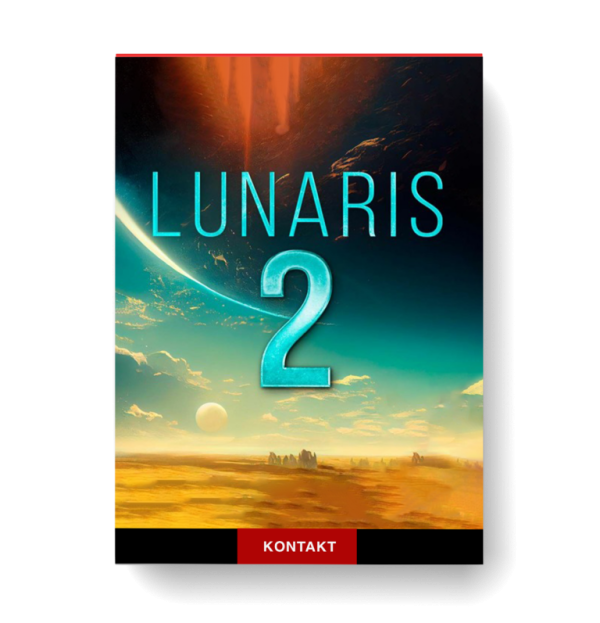





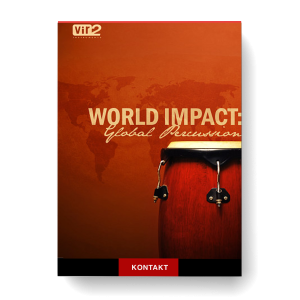
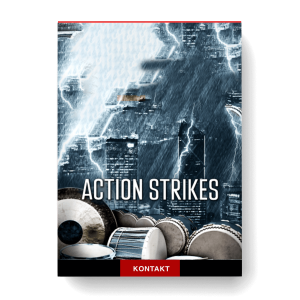
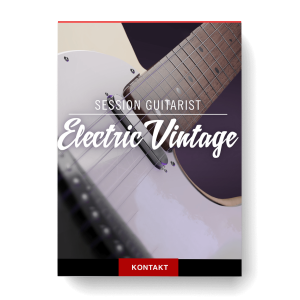
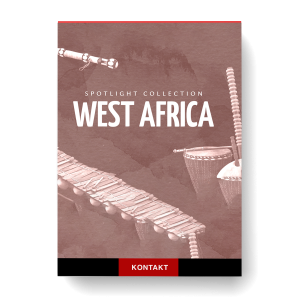
I’m blown away by the stunning sounds and textures in this sample library – it’s a great addition to my production toolbox!
I was blown away by the quality of the sounds and how easy they were to customize – definitely worth the investment!
I absolutely love the dreamy, ethereal tones this software offers – worth every penny!
My music production has truly been taken to the next level with this plugin – the sound quality is amazing and the presets are incredibly inspiring.
I absolutely love the sounds and textures this product offers, it has truly added a new dimension to my music production. Would highly recommend to any musician looking to enhance their sound palette.